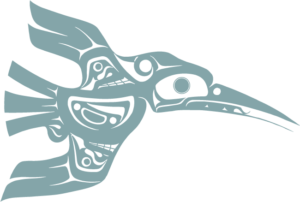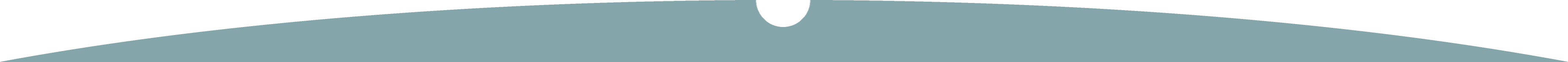Members – please follow these simple instructions to create your new password for our new website. That way you can access treaty updates, policies and procedures and other important information contained in the password protected member area (aka member portal).
All you need to do is go to nitinaht.com/members enter your email address in the left-hand column (under the key icon) and then click “Create new password”. You will then will receive an email that contains a password set-up link. Click on the link and then create a password for your user account. After you create your new password, you can login at nitinaht.com/members – but this time you will enter your email address and password in the middle column (under the lock icon).
As you will see, our new Nitinaht Region website contains tourism, economic development and member information. Our old website (ditidaht.ca) is now linked to the new site (nitinaht.com) so you can access it easily by using either URL. Questions? Email Membership Registrar Kim Nookemus ([email protected]) and she can help you troubleshoot.